-
 play_arrow
play_arrow
PUKfm
-
 play_arrow
play_arrow
London Calling Podcast Yana Bolder
-
 play_arrow
play_arrow
Summer Festival Podcast Robot Heart
-
 play_arrow
play_arrow
Electronic Trends Podcast Aaron Mills
-
 play_arrow
play_arrow
New Year Eve Podcast Robot Heart
-
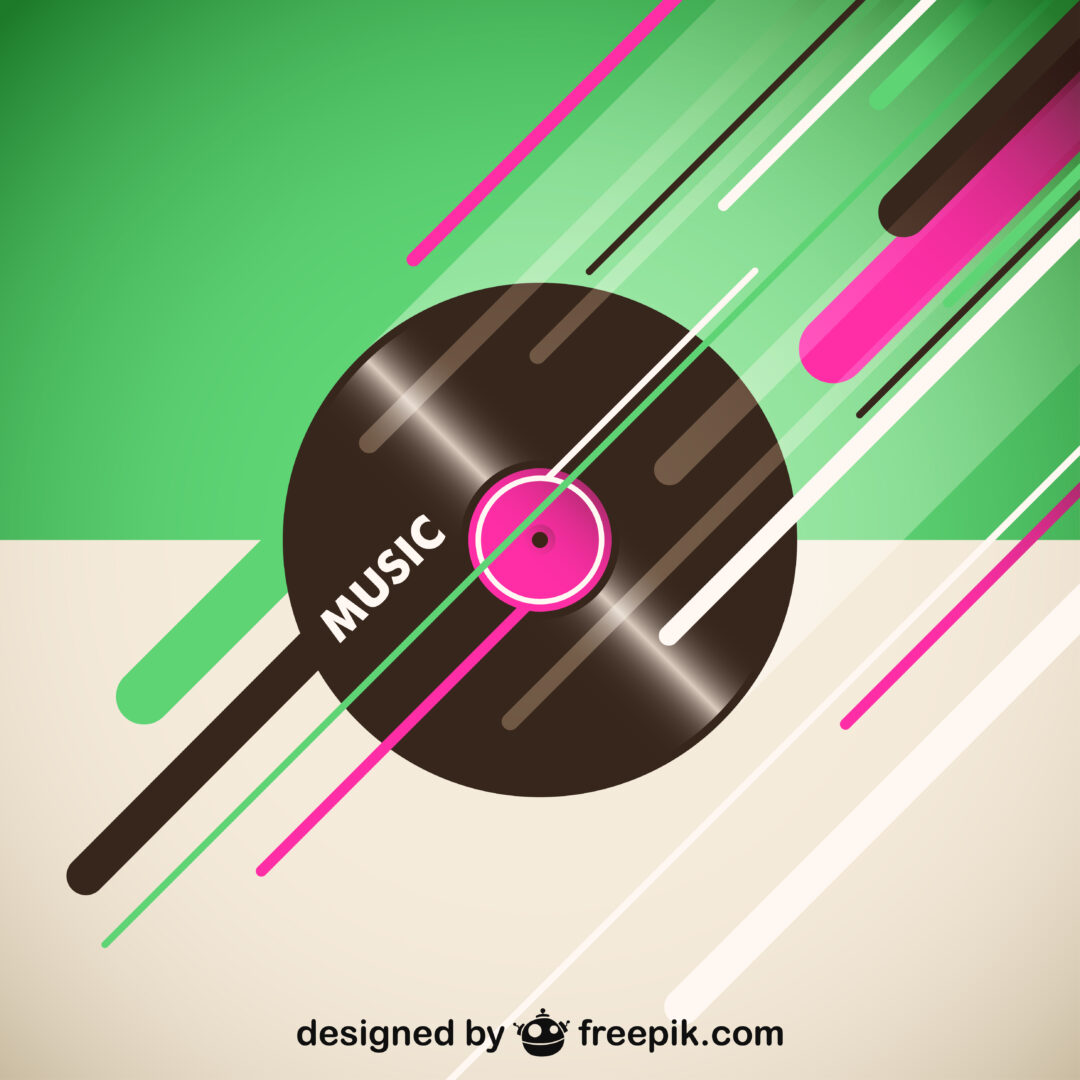 play_arrow
play_arrow
Techno Podcast Robot Heart
-
 play_arrow
play_arrow
Flower Power Festival Podcast Robot Heart
-
 play_arrow
play_arrow
Tech House Podcast Robot Heart
-
 play_arrow
play_arrow
Winter Festival Podcast Robot Heart
James Klusener
@jamesklusener
In university, many students shift from taking physical notes, as they may have done in school, to taking notes on their laptops or, in some cases, using a tablet or iPad to write notes digitally. Is this more effective? As with most things, there are pros and cons to both methods.
Digital note-taking
It can be appealing for its speed and efficiency, especially since most people, with enough practice, can type faster than they can write. However, because you are using memory to click keys rather than consciously writing them out as you would with pen and paper, it can become easier to zone out and simply transcribe what you hear without actually absorbing the information.
One of the major advantages of digital note-taking is its accessibility technologically. Notes can be stored in the cloud and accessed from your phone or any other device you log into. Digital notes are also great for adding detail, as you can easily copy and paste images of graphs or import your notes into an app like NotebookLM to create quizzes or flashcards for revision.
Physical note-taking
Despite these advantages, physical note-taking engages memory and comprehension more deeply. Writing by hand has been shown to improve understanding and retention of information.
Another factor to consider is distraction. Digital note-taking can be more distracting, with notifications and the close proximity to apps like YouTube or Instagram often hindering focus. Physical notes provide a more distraction-free experience. Screen fatigue is also a concern; constant exposure to screens can affect sleep and concentration. While using dark mode or lowering device brightness can help, these issues are largely avoided with physical notes.
Although it may sound like I do not favour digital notes, my personal preference is actually the opposite. I use a Samsung tablet for note-taking, specifically the Samsung Notes app, which syncs across my tablet, phone, and laptop. I find that this system works best for me, as the advantages outweigh the disadvantages. Fewer books to carry and ease of access are factors I value.
Ultimately, it is important to find what works best for you. At the end of the day, they are your notes, and you should use whatever method feels most effective for your learning style.
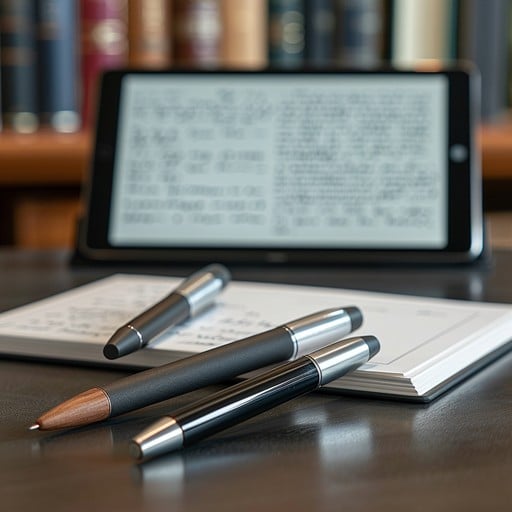
Edited by Isabel Burgers
Written by: Wapad
Similar posts
Recent Comments
Chart
-
-
-
 play_arrow
play_arrow
I Had Some Help (feat. Morgan Wallen) Post Malone
-
-
-
 play_arrow
play_arrow
Not Like Us Kendrick Lamar
-
-
Top popular

VARSITY CUP TICKET RESELLERS AND BUYERS – MAY BE DENIED ACCESS

UNANSWERED AND UNSPOKEN: NWU’S SILENCE ON SUSPENSION OF SCC STUDENT LEADER

NWU EXPELS STUDENT LEADER AFTER INTERNAL FINDING OF SEXUAL MISCONDUCT

MARCHING FOR JUSTICE AND POLICE ACCOUNTABILITY: THE TRUTH BEHIND THE TMM LOFTS PROTEST

DEGENAAR PRAAT OOR DIE NA-SKOK VAN ‘N TRAGEDIE





Post comments (0)